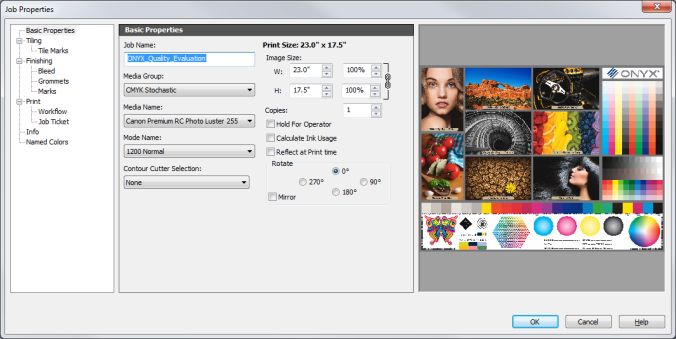| Job Properties | |
|---|---|
|
Job Properties of RIP-Queue is based on Advanced Quick Sets options. You can change [Media Group], [Media Name], [Mode Name], [Image Size], and [Copies]. Also you can select Counter Cutter, Rotation, and Mirror. Use this feature to modify the display and PostScript/PDF settings of a job.
To access the “Job Properties” dialog box, highlight a job and click
Basic Properties includes the following items:
NOTE: The two PS/PDF related tabs are only available with PostScript and PDF files. |
Figure 1 |